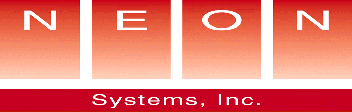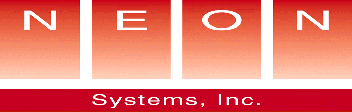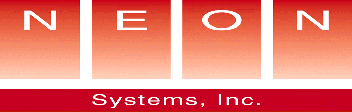
Download HTML Documentation
The Shadow OS/390 Web Server HTML documentation can be downloaded to
a sub-directory on your PC and displayed from your desktop,
rather than by requesting it from the server. This can be
especially helpful if you are currently installing the Server or
changing it's configuration. To make a copy of this
documentation available on your desktop:
-
It is recommended that you build a separate sub-directory on your
PC hard drive for installation of the documentation files.
-
Next, download the compressed
documentation into the sub-directory you've created.
-
Use one of the popular archive utilities, such
as WinZip to decompress the files.
-
Use a web browser to open the page, INDEX.HTM. All the
HTML documentation is hyperlinked from this page. You may find it
useful to create a bookmark pointing to this page.
-
Relative hyperlinks are used within the documentation pages, so
your web browser should be able to locate them once it knows the
location of INDEX.HTM. Be aware that Server-resident sample
applications will not be available from your desktop copy of
the documentation.
All documentation Copyright ©, 1995-2000, by NEON
Systems, Inc.
All Rights Reserved.
Shadow OS/390 Web Server - Version 04.05.01